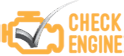As we march into the 2022 model year, Chevrolet continues its commitment to engineering technologies that make driving safer and more convenient, with a touch of luxury added in for enhanced driving pleasure. The 2022 Chevy Traverse is loaded with great features, but most drivers don’t realize how many of them are literally at their fingertips.
The Traverse is an intelligently designed SUV both mechanically and ergonomically. Abundant steering wheel controls help drivers manage everything from steering wheel location settings to audio functions and even more complex infotainment features without ever taking their eyes off the road. It wasn’t long ago that the steering wheel had one job: steering. Add the horn and a turn signal indicator, and that summarized its functionality. Today, the steering wheel and column are nothing short of a control hub for the driver. From there, operators can access many of the vehicle’s critical functions and monitor important data and diagnostic information.
How does the 2022 Chevy Traverse take advantage of prime steering wheel real estate? We take a closer look from the vantage point of the Traverse’s driver’s seat and explain every button, switch, and toggle.
The Basics: Steering Column Adjustment and Simple Functions
When sliding behind the wheel of a new car for the first time, we typically adjust seat settings before anything else. We find the exact position for the seat and seat back (and lumbar, if equipped) for easy access to the steering wheel, pedals, and dash controls. Many drivers don’t realize that adjusting the steering wheel is equally important. Whether manual or electric, these adjustments are simple and easy to access on the 2022 Traverse.
If your new Traverse is equipped with a manual steering wheel adjustment, you’ll want to locate the lever on the bottom of the steering column. Pull the lever down, and the steering wheel can move up and down, as well as closer or farther away. Once the desired location is set, simply push the lever up, and the steering wheel is locked in place.
Traverse models equipped with a power tilt and telescoping steering wheel have the same flexibility, but instead of a manual lever, there’s a four-way toggle on the left side of the steering column. Simply toggle up or down to raise and lower the steering wheel and toggle forward or backward to move the wheel closer or farther away.
Buyers who opted for a heated steering wheel can activate it conveniently via the button mounted to the left of the horn. The button displays a graphic of a steering wheel with wavy arrows depicting heat. Simply press it, wait about three minutes, and the wheel reaches its maximum temperature. There’s even an Automatic Heated Steering Wheel on Traverse trims with a remote start. It activates itself in cold weather during a remote start operation.

Infotainment and Bluetooth Steering Wheel Controls
The 2022 Chevy Traverse features a robust series of entertainment, information, and climate management functions powered by Chevy’s Infotainment 3 Operating system and accessible primarily on the touchscreen. Many drivers don’t realize that most of these features – including climate control, navigation, and audio – can also be managed directly from the steering wheel.
Hidden on the back of the steering wheel are two switches: favorites and volume. On the left, favorites lets you customize your audio experience. If you’re streaming a playlist from your smartphone, press the favorites button up to advance to the next song and down to access the previous track. If you’re listening to the radio, you can use the favorites switch to toggle between stations. Press volume up/down to adjust output.
On the front right section of the Traverse’s steering wheel – just to the right of the horn – sits a hub for controlling even more audio functions without ever removing your hands from the wheel. On the top left of the button cluster is a voice graphic. Press that graphic to answer incoming calls. Prefer to decline the call or end an active call? The button directly below lets you do so with one touch. When not on a call, that same button can mute the audio system.
That same button cluster is the gateway to accessing the information on the driver instrument cluster. Press the left arrow to access the instrument cluster and then toggle up or down to scroll through the following list of options: Info App, Audio, Phone, Navigation, and Options. Once you’ve chosen your view, hit the check button to select it. This opens the menu for each feature. If toggling while driving seems challenging, Chevy has a solution: voice recognition.
Additional Voice Recognition Features
The voice graphic also lets drivers access Chevy’s conversational command capabilities. Simply press the button and issue hands-free voice commands for audio, navigation, phone, or weather. Navigation voice commands are as easy as speaking an address preceded by “directions to” and letting the onboard connected navigation do the rest. Even speaking a point of interest works with the voice recognition system.
Some Traverse trims feature Hybrid Speech Recognition, a feature that uses internet-based word recognition input to enhance voice recognition capabilities, allowing drivers to speak casually and still be understood by the system. Together with the infotainment system and instrument display/cluster, voice recognition activates numerous commands and gives the driver feedback with corresponding displays (e.g., accepting a destination and displaying it on the touchscreen).
Successful use of the vehicle’s voice recognition system starts with deploying active verbs at the start of each command. Drivers can ask the system to play a song, call a friend or family member, or tune to a specific radio channel. Speaking “find” unlocks the system’s robust navigation feature, making on-the-fly directions far easier to access than hand typing street numbers and names or toggling through complex lists.
When it comes to accessing audio, Chevy’s steering wheel-mounted voice recognition system is more than capable of sifting through loads of content. It recognizes commands as specific as “Play Podcast” or “Play Genre” and helps drivers adjust entertainment simply, quickly, and safely without ever having to glance at their smartphones.

Designed for Easy Use
These robust features enhance driving enjoyment and safety by simplifying common actions and putting them within easy reach. Our hands should always be on the steering wheel when the vehicle is in motion, so designing toggles and switches right on the wheel itself makes sense. Not only can drivers access smartphone entertainment content and optimize Bluetooth for outbound calling and sending voice texts, but the system also promotes simple instrument display customization.
With a simple four-way button system, navigating numerous menus is simple. Sub-menus like Home Page Options allow drivers to choose what’s displayed, whether it’s the speedometer, active safety systems, time and temperature, or fuel range (or a combination). All it takes to master the controls is a little bit of muscle memory, then full customization and control is a cinch.
The days of steering wheels simply performing the function of steering are long over. Sure, you can still toot the horn and utilize the sticks to engage your turn signal and windshield wipers, but today’s new cars, like the 2022 Chevy Traverse, feature intelligent steering wheels that function as advanced control hubs.
As always, the main goal of these features is enhanced safety: eyes on the road and hands on the wheel are always the goal. Isn’t it nice, then, that in its quest to keep us protected on back roads and highways, Chevrolet also remembers how important it is to make driving fun, engaging, and entertaining? Behind the wheel of the Traverse, all the entertainment and connectivity you’ll ever need is right within your reach.